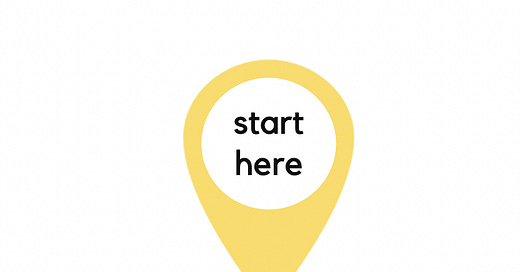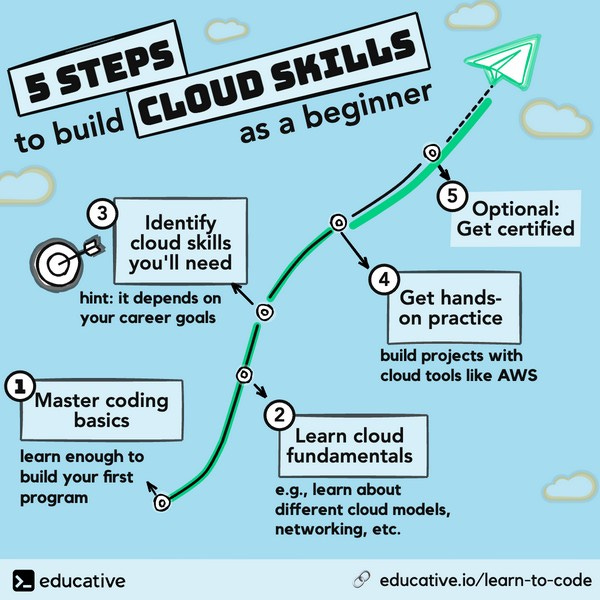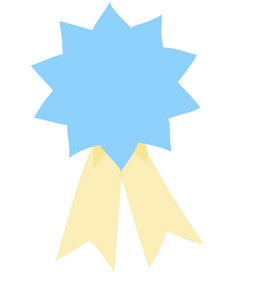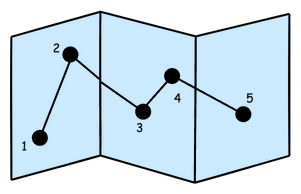5 steps to build job-ready cloud skills
Even new developers need cloud skills to stand out. Here's how to get there — one step at a time.
Note: This is the last of the cloud series. We've already explored the basics of the cloud and how developers use the cloud. This week, I'll share how you can start building the cloud skills that will set you apart.
The cloud has completely transformed how developers work. It lets us quickly deploy apps, collaborate globally, and access advanced technologies like AI — all from any device with an internet connection. By bringing so much to our fingertips, the cloud is one of the major technologies that makes today a great time to learn to code.
Cloud technologies already underpin much of the developer workflow. As a new developer, it's essential that you learn how to leverage these technologies — learning cloud skills will set you apart and position you to contribute to cutting-edge projects in any role.
You may be wondering: How do I get started?
…I'll help with that.
Today, I'll outline 5 steps to help you build cloud skills:
Solidify your programming basics
Build your cloud fundamentals
Identify the first cloud skill(s) to learn
Get hands-on practice
Optional: Get certified
Learning cloud skills as a beginner might feel overwhelming. Just know that you don’t need to rush: what I'm going to lay out today is a long-term plan that will take you from programming proficiency to being a cloud-ready developer.
Let's jump in.
5 steps to build cloud skills
1. First, build your programming basics.
This is likely where you are right now, and I absolutely recommend spending as much time as you need to feel comfortable here.
Your to-do list here would look like this:
Learn a core programming language
Understand algorithms and data structures
Understand programming concepts such as conditionals, loops, and functions
Build your first small applications
Get practice with debugging
Building a foundation is most important before jumping into cloud skills. That said, there are two aspects of the cloud that are accessible to you in this stage.
First, if you're feeling curious, you can dabble into the next step of learning high-level cloud basics (but if you feel overwhelmed, don't push yourself).
Second, you can get a headstart with one of the most popular cloud tools used by professional developers: Git. Git is used by professional developers to collaborate, debug, and much more.
As a learner, starting with Git gets you comfortable with an industry standard tool, and will also help you to do the following in your learning journey:
Stay organized: You can save your code to the cloud through Git, which lets you access that code across devices and have backup code in case your computer crashes
Troubleshoot code: You can review or even revert to previous versions of your code if you encounter a bug
Work with others: Git is helpful for collaboration on group projects or contributing to open-source
Once you're comfortable building small applications, you can start digging into cloud fundamentals.
2. Build your cloud fundamentals
There's a lot to learn, so start with the birds-eye view, then zoom into cloud components.
First off, you'll want to start with high-level cloud basics:
Why businesses use cloud platforms and why they are so integral to our tech landscape
Cloud types (public, private, hybrid)
Cloud service models (IaaS, PaaS, SaaS, serverless computing)
Different cloud providers (AWS, Azure, Google Cloud Platform)
The concept of cloud security and why it's important
I covered some of the above points in my introductory post on the cloud.
After covering these basics, you can look under the hood to some of the components and technologies that power cloud computing:
Networking basics (virtual machines, containers, Kubernetes, Virtual Private Clouds, load balancing)
Core cloud services like compute (EC2), storage (S3), and databases (RDS)
Remember you have a world of resources at your disposal to learn these, from videos and blogs to courses and documentation. Choose the ones that are right for your learning style.
3. Identify the first cloud skill(s) you should learn
As developers, web developers and ML engineer don't do the same work — but they both use cloud tools to be more efficient.
Different cloud skills are relevant to different specializations. Once you know which type of developer you'd like to be, you can then target the cloud skills that you should get started with.
For example, here are some first steps for a few different career paths:
Web developer: Deploying a small project on AWS. This involves several important subskills, including managing a virtual server
Data engineer: Exploring cloud data storage solutions like Amazon S3 or Google Cloud Storage
AI/ML engineer: Training your first model with ML services like AWS SageMaker or Google AI Platform
DevOps engineer: Automating the deployment process using Infrastructure as Code (IaC) tools like AWS CloudFormation or Terraform
Cloud security specialist: Begin with Identity and Access Management (IAM), which controls who can access what in the cloud
Cloud architect: Explore high-availability and fault-tolerant architecture by using services like AWS Auto Scaling and Load Balancer
If you’re not sure which cloud skills are relevant to your career goals, I recommend checking out qualifications listed on junior level job postings for your desired roles/companies.
These first steps may seem daunting — especially if you're a self-taught developer — but you don't have to do it alone. Be sure to make use of the many guided tutorials and resources that are available online.
In case you missed it, I explored how different developer roles apply cloud skills last week.
4. Get hands-on practice
Once you know some of the skills that will be relevant to your career goals, you're ready for the most transformative step: practice.
There are a number of ways to get hands-on experience with cloud skills:
Build projects: You can find many guided projects online, or tackle one on your own accord. Start simple, then gradually increase the complexity as you learn more.
Try Cloud Labs: Educative's Cloud Labs are guided projects that you can use to build cloud skills with one of the most popular cloud platforms: AWS (no AWS account necessary).
Use free cloud tiers: Most big platforms offer free tiers and trials to help you explore cloud services. Some platforms even offer hands-on labs and challenges that cover cloud basics and more advanced setups (e.g., AWS Skill Builder, Azure Learn, Google Cloud Skill Boost).
Open source involvement: Contribute to open source projects that use cloud technologies. This will not only help you learn new skills but also give you experience working with teams.
Hands-on practice will help you internalize your skills while adding tangible outcomes to your developer portfolio.
5. Get certified (optional)
Getting certified in cloud technologies is optional, but it’s a great way to demonstrate your skills on your LinkedIn and resume.
Most major cloud platforms offer certification programs, with some beginner-level certifications being:
AWS Certified Cloud Practitioner
Azure Fundamentals
Google Cloud Associate Engineer
However, these certification exams have unique structures, so it's ideal to prepare for them with a specific certification prep course. For this, Educative has a few courses I recommend:
One step at a time
Don’t feel like you need to learn everything at once. Start small, take actionable steps, and gradually expand your skill set as you explore different cloud tools and concepts. The fun part? There’s always something new to learn. Whether it’s diving into a new cloud service or experimenting with cutting-edge AI tools, the cloud is always moving forward — and so should you.
As a reminder, Educative has plenty of beginner-friendly courses to help you explore more of the cloud. Even if you're still learning programming basics, you can start learning some cloud fundamentals in the course: Cloud Computing Fundamentals.
If you're on the job hunt, adding proficiency with cloud services like AWS is a great place to start. You can get hands-on with AWS through guided projects at Educative's Cloud Labs (without needing an AWS account).
Good luck, and happy learning!
— Fahim